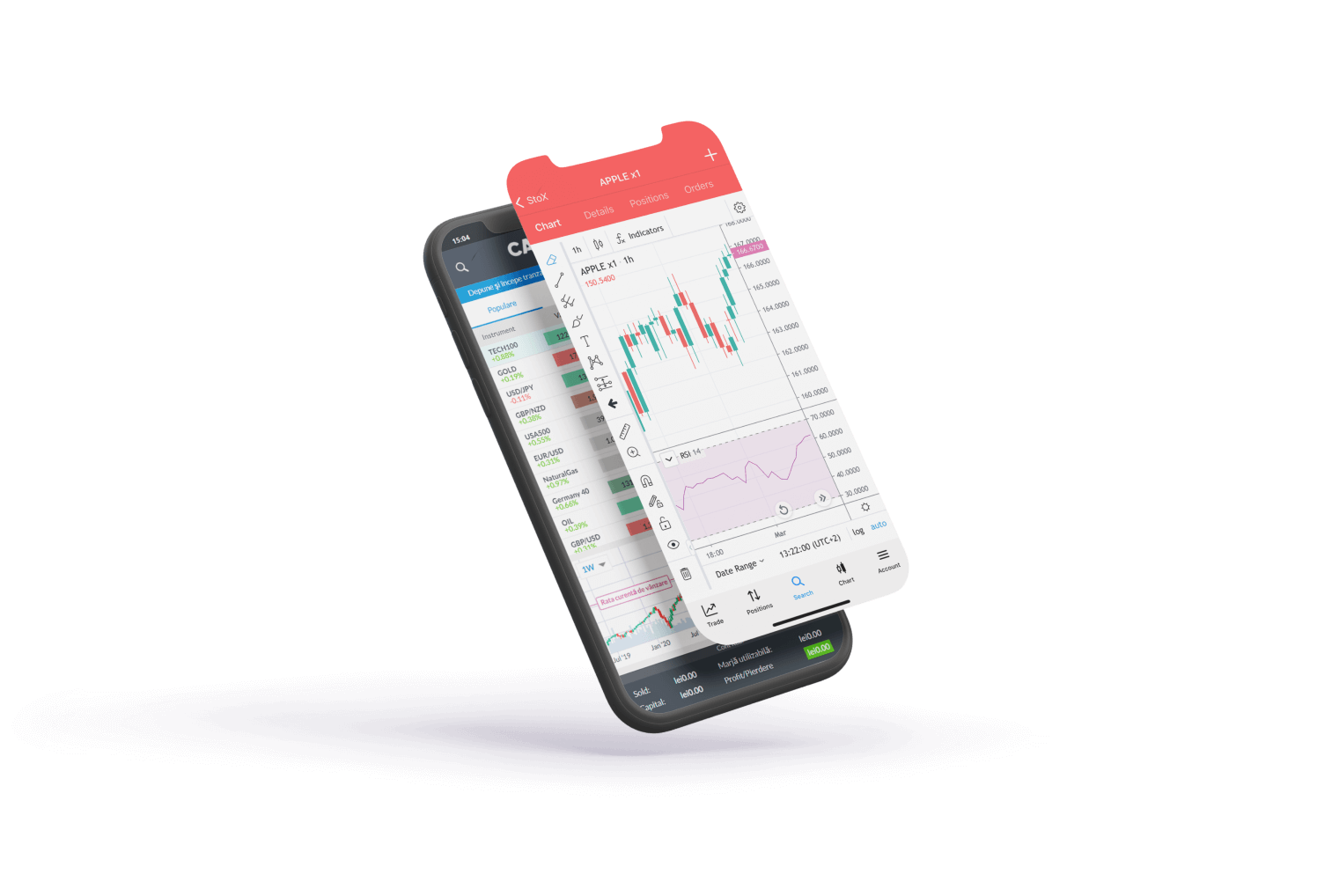How do you stay safe online?
While online trading has made everything easier for investors from all around the world, it has also become easier to fall victim to hacking attacks and identity or information theft. Find out how to stay safe online and avoid becoming the victim of a cyber-attack, with our tips and general information.
How we protect your data
How to verify if a website is a scam or a legit entity
Top tips to ensure your online safety
Official Contact Channels
You finally decide that you want to start trading. After some research, you find a source of financial info and resources that you like – EVPMarket.
Now you’re wondering: are they safe?
We’re here to provide some peace of mind, so we created this dedicated page about how we keep you safe when trading with us. Even more, we also have detailed information about internet attacks, and what you can do to keep yourself secure.
At EVPMarket, we protect your online interests at all costs. That’s why we:
- Operate under the rules of CySEC, FSRA, FSCA, FSA
- Always undergo regulator check-ups
- Use trusted fund deposit and withdrawal methods
- Provide dedicated customer support
- Keep your funds in segregated accounts
- Team up only with officially authorised institutions
- Are mentioned in the press and awarded
- Offer reliable trading tools & education
But how do you verify if a website is a scam or legit?
We have complex safety measures designed to protect any personal information you provide for us when you’re navigating our website. But there are always more ways to be cautious than just relying on trust – pay attention when surfing the web, and don’t allow yourself to be the victim of online scams by looking out for:

The shady web addresses
Be mindful of websites that don’t start with the safe https:// protocol, and always check the URL bar to find the padlock indicating a secure connection. If you’re still having doubts, run a virus scan to filter everything and have your peace of mind.

The stolen, fake content
A lot of websites will try to copy the pages of established websites, so they can convince someone that they’re either connected to or representing the website you hope to access. Look out for standard pages that all websites have: about us, legal documentation, regulation, and so on. If some pages are missing, this might indicate that something isn’t right.

The grammar errors or typos
Even the big players in any industry might have a mistake or a typo, but the content will be top-notch on the rest of the website. Look out for major spelling errors, obvious typos or overall poor information – this usually happens when you rush to create something, such as a scam.

The fake regulatory licenses
Authorized and legit companies will have direct links to the registration documents on the regulator’s website, where you can check out all the information you require. Beware of websites that hide this data or do not mention a regulator at all – you can’t tell if they’re legitimate entities or impersonators.

The suspicious company contacts
Always be on the lookout for the ways to contact a company. Do they provide a phone number, a real address, and a customer support email? Verify the data if you’re not certain and reach out to the company if you have questions.

The fake, exaggerated profit promises
When it’s too good to be true, you know you’re in for a surprise – usually not a good one. In online trading, authorized brokers like EVPMarket cannot guarantee any profit, request payments, pressure the client or ask for private information. Always check for the risk warning.
But how do you verify if a website is a scam or legit?
Stay alert – No one ever believes it could happen to them until it does. In an ever-growing digital world, it’s important to have a solid knowledge base to know how to defend your personal accounts in case you’re ever the victim of an online scam.
With internet scams being more and more present in our daily online lives, it’s important to know what you can look out for to determine if a website is legit or a scam. Understanding the weapons that hackers use can help you build your own online shields and stay safe in the face of cyber-attacks.

PROTECT AND DEFEND
Protect your devices by installing an antivirus or malware detection software from a trusted and globally recognized provider, and regularly run scans for viruses. If you’re not sure what the source of a file is, or if a link is official or not, avoid installing or clicking anything. Once they are in your device, malwares or viruses can easily send information to steal your identity and funds.

PHISHING TACTICS
Scam emails are a common tactic used by online attackers to get personal information by impersonating a trusting company. If you find a suspicious email, never open any attachments or links, and don’t engage in discussions with the senders. These emails might contain spelling errors or typos, stolen images, or weird formatting, acting as indicators that something isn’t right, even in the title. This isn’t always the case, however, as more and more hackers are improving their methods to not be detected, so some emails might be hard to spot – always confirm authenticity before proceeding.

VIRUSES AND MALWARE
Be mindful of the websites you’re downloading data from, and never download files or programs from unknown sources. Installing an anti-malware software on your devices can help you pay attention to programs or extensions that might leech your information.

SAFE BROWSING
Only use a safe internet connection and be sure that the websites you’re visiting are using HTTPS protocols and have the safety padlock next to the URL address. Try avoiding inserting your information into http:// domains as these are easier to access by hackers.

DON’T GIVE AWAY YOUR DATA
Your personal details should only be known by you and only you. If you feel like someone’s prying into your life, don’t hesitate to change that connection or shut down the website and change your data as soon as you can.

SOCIAL SHIELDS
Don’t disclose a lot of details about your private life on social media and try to make your profiles public only to the people you truly know. Scammers and identity thieves usually do deep research to find details that make it easier to access your accounts. The same goes for messaging apps – while you might know who you’re talking to, you don’t know who’s watching.

MAKE IT COMPLEX
Change your passwords often and use combinations of symbols, numbers, lowercase & uppercase letters. Try to avoid using nicknames, pets, hobbies, or any details that could be easily discovered about you. Some other measures you could take to strengthen your protection would be enabling multi-factor authentication when possible and using different passwords for different websites – choosing the same one would compromise your entire network.
Official Company Contact Channels
We’re here for you – anytime, anywhere, on any platform.
You can find the direct links to our official contact channels anywhere on our websites or on our social platforms. Our representatives are ready to answer any question you might have and provide some more peace of mind.
Feel free to reach out to us through our email and phone numbers listed on the page or open the Live Chat on our website and ask away!
Our social contact channels are recognizable and will always have our official logo and messages. Always be careful of shady channels that might try to impersonate our brand, and never disclose any type of personal or sensitive information over social media.
We advise you to be sure that you’re only using our branded software, before committing to any service or making any type of financial transaction. Be sure you’re downloading our app from the Official AppStore or Google Play Store.
If you ever receive any type of message, call, or text – first identify the person. Not sure whether they are authentic or not? Write down the details and run them through our Customer Support representatives, through the Live Chat or Contact Us page. We’ll know if they’re one of us – and if not, you just protected yourself and helped us spot an intruder.